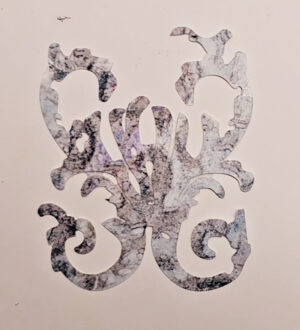I was lucky enough to be able to attend an Art Is You retreat this year in Stamford. I have never done anything like that before, never done art for 6 days straight, and never met such a great group of creative, fun, kind people all in one place. It was fabulous!!
I took different classes, and tried different types of art. I wanted to be inspired, and learn new things, assuming that I probably would not leave with a finished piece that I really liked. I was right ;-). Just kidding- I actually have a couple of things that I will do something with. However, one of the classes was an Intuitive Painting, taught by Tracy Verdugo. I have seen a couple of pieces by her, and have wanted to take a class from her from a while. She doesn’t teach online (yet, hint hint), so I was happy to be able to take a class from her during the retreat.
Her class had lots of differents steps in the process of creating a large (30″ by 30″) canvas, but it also had lots of room for creative freedom. That freedom was probably my downfall! Having never done any painting like that before I was at a slight disadvantage, so my painting came out, er, um less than stellar shall we say ;-). However, I definitely got a lot for the class, and I really want to try again. It has been two weeks since the retreat, and with work, family, and other obligations, I have not had a chance to paint since then.
However, one night I was waiting for something on the computer, I had Photoshop open, lots of scanned images from Gelli Arts printing sessions, and I thought “hmmmm , I wonder if I could do something similar to what we learned in Tracy’s class?” So, I layered a bunch of prints, along with digital images of my stamps and my own photographs, used a bunch of blending modes and paint brushes in Photoshop, and got something with a similar feel to some of the art I saw in Tracy’s class. It still isn’t as nice as the real thing, but it was a fun experiment!
Since I was in Photoshop, I got to add some extra things like the circle borders. I am trying to make those into a stencil, but that is a story for another day ;-).
Another thing I get to do in Photoshop is switch part of it to black and white. Oh yeah, and there is an eraser tool, and an un-do button! I really wish I had those options when I paint in real life ;-).