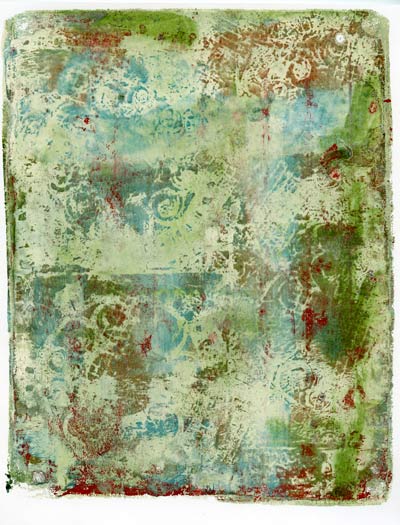It is no secret that I adore my Gelli Art Printing Plate. I go through lots of paper, and sometimes I get prints that are not quite so stellar ;-). However, I very rarely throw them away, because often I use those Gelli Art Rejects. Also, when I teach classes with the Gelli Plate, I always tell the folks in class to look at the back of the print. I use a brayer to roll paint onto the Gelli Art Plate, and after I place the paper on the plate to pull the print, I roll with my paint covered brayer to make sure the paper has full contact with the plate. Often I get a cool pattern on the backside of the print. I call these two-fers- two prints for the price of one. I will scan in the back side of the print, so I don’t have to waste it, if I am planning on using the front as well.
I had two Gelli Art Print “rejects” that I ended up using in my Photoshop play time this week, and I liked the results. I hope you do too!
Here is a background that was super busy, and difficult to use because it tended to distract…
I like the texture it added to the drawing. It is almost a carved stone effect.
The next print was the back/wrong side of a Gelli Art print. I liked the markings left behind from the brayer, and so I saved that section of the back. I had another drawing of mine printed on tissue paper (more on that in a future post), and I adhered that to the print. But, Yuck! I hated the way it looked…
It was way too dark, no constrast etc. I decided to try to scan it and bring it into Photoshop to see if I could salvage it. By combining this print with a scan of the original drawing, some other drawings and photos, and a whole lot of tinkering with blend modes, I arrived at this picture:
So next time you are hesitant to throw away your “rejects” try to see what you can do to salvage them!