Good Morning! Today I am playing with InkAid Transfers. In the video I just show you this experiment- I don’t show you mixing the solution, etc. There are multiple videos on the InkAid YouTube channel that demonstrate the entire process.
I wanted to test whether I could transfer onto a Yupo paper cut out. I decided to layer the cutout over a Distress Oxide resist background that I was probably never going to use without some sort of tweak. I wanted to see if the transfer would work over the entire thing.


It didn’t 😉. The InkAid transparency didn’t completely transfer because the Yupo paper cutout took up space so the transparency couldn’t reach down into its nooks and crannies.

I waffled on whether or not to try to fix the background, and ultimately I decided to do so. I cut out the middle section and sprayed regular Distress Spray Stains over it. I spritzed the back of it with Mermaid Lagoon, which is a little bit darker color. Sometimes I do that because the spray stain can eek through to the front and stain it. And so sometimes I spray from the back to darken the front which is what happened here. I also sprayed the front with Peeled Paint and some water. The inks dried down darker than the ink that was there before and lessened the contrast and made the image look a lot better in my opinion.

I’m going to use the middle piece when initially I thought that was going to be a toss away. I trimmed the background and it will end up being a frame. I love the way it dried with all the texture from the transfer over the original transfer.
I tried to mimic the look in Photoshop and it took multiple steps to even approach the look, and that was by reverse engineering it. Sometimes the serendipitous nature of real life play just works better!


Of course the Yupo paper cutout with the transfer looks great and for me this is a game changer. I can take a Distress Oxide resist or Gelli plate print or any other Photoshop piece, print them onto InkAid transparencies and transfer that to a Yupo paper cut out. I can get hand crafted looks onto the Yupo cutout without having to do coatings, and all of the process that I’ve been doing up until now.
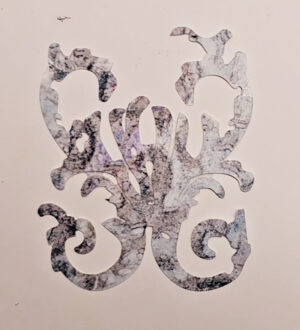
This experiment was definitely worth it!
Enjoy!




