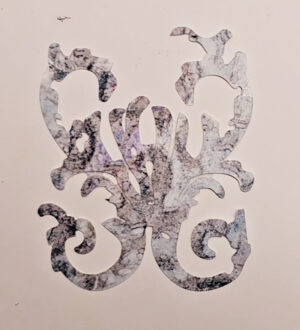Hi there- just a quick note, but one I hope everyone will heed!! Don’t forget to backup your files!!! Especially all those wonderful photos you have of yourself, your home, your friends and your family.
You can get external drives pretty cheap now, and the program I use to backup my files from my main computer to my external drive is called ViceVersa Pro. I try to run the program once a day, and I have it set up to check for files that have changed on my computer and update only those files on my external drive. I backup my photos and any other files that I couldn’t live without.
Recently I also added an online service called Carbonite, which you pay for annually. I backup just my photos to their server. The cool thing about this service is that it runs in the background. So when I change or add a picture to my photo folder, they automatically get uploaded to the server! You can choose to upload all subfolders and you can remove files and folders from the carbonite backup process. The initial upload takes a long time (days for me) but now it is automatic.
With cloud servers becoming more prevelant, there may be free solutions for you out there- Google has a solution, DropBox can work with the iPad, iCloud is on the horizon, and there are others. I need lots of space, so the freebies don’t really work for me, except for sharing a few photos with family etc.
I have also backed up some of my photos to DVD’s (and keep meaning to park them somewhere else, but haven’t yet). I need to get caught up on these, so here is my reminder to myself and you– BACKUP YOUR PRECIOUS FILES!!!