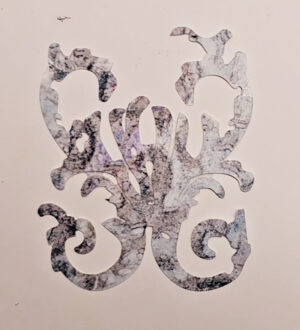The Easy Scraps Digital Scrapbook kits are a great value, especially if you own an image editor like Photoshop, Paint Shop Pro or Photoshop Elements. Even if you are a beginner, you can easily use the pages in the kit. For detailed instructions on using the pages, you will find them in our Gallery by using the following link:
Easy Scraps Digital Album Instructions
However, there is more that you can do with the Digital pages. For instance if you own the B&W kits, you can invert the pages to white and black, giving you a two for one with every single page in the kit! So while you started out with 20 or so pages, you now have the open of 20+ more!
Inverting is easy. Make a copy of the original page, so that it has a different name.
SideBar: I ALWAYS do this so I make sure not to ruin the original. The other alternative is to open the page and immediately save it as a copy, or with a different name. If you get in the habit of always copying, you will avoid the risk of changing and, potentially losing forever, your original images.
Now open the copied .png file using Photoshop. If you wish, you can copy the original layer so you can always get back to the original image, by choosing Layer-> Duplicate Layer. Select the new layer and choose Image-> Adjustments -> Invert. Now, whatever is black will be white, and whatever is white will be black! It’s a two-fer!!
Original Image:

Inverted Image:

Check out Easy Scraps Digital albums at http://www.easyscraps.com/Scrapbook-Kits/Digital-Layouts/Easy-Digital-Scrapbook-Kits.html
Check back here for more ways of using the Easy Scraps Digital kits!! Enjoy!