Hello everyone! I always have a list with a million projects and experiments that I want to work on. So while we are quarantined because of Covid-19 I decided to attack some of those items on my list. One of them was trying to cut Yupo paper on the Silhouette Curio in order to use as stencils. I have tried all types of stencil material (other than the Cricut Stencil Vinyl which is also on my list of experiments) and usually that plastic is too thick and stiff to handle any of my more intricate cuts. If you are cutting circles and squares and fairly basic shapes it is fine, but scrolls and flourishes and tiny words? No way! I typically use Stone paper by DASS Art, but they have not been carrying the Inkjet Printable 8.5×11 sheets lately. And the shipping prices are very high! You can see my write up on the stone paper here.
So I wanted to try Yupo paper as an alternative. This is paper made from Polypropylene so it is tear resistant (usually- see my notes later in this post) and water resistant and so in my mind it would be a perfect material for using as a stencil. I started out using the original Yupo paper that I have had laying around for a few years after a class. It cut really well and after playing around with my settings, I landed on these for my Graphtec CB09 blade:
Speed of 3
Force of 16
Pass of 2 (sometimes I refer to this as a double cut)

The Graphtec blade will have different settings than the original Silhouette blade, and it depends on how much of the blade is sticking out etc, so your settings will most likely be different than mine. The best way to figure out your settings is to sacrifice a piece of whatever paper you are using and try different cuts. I start out with a circle, then a square, then a star, then a scroll, and on up to increasingly more intricate cuts until the settings being used will cut them all cleanly without digging into the mat, or lifting little pieces up and dragging them around. Usually I try to get it where the cut is almost through the paper and then I try that same force with 2 passes. That is how I ended up with these settings for the original Yupo paper by Legion Paper which was 74 lb /200 GSM.
Now, happy that I found an alternative to the Stone paper, I went to see if Amazon carried it so I could add it to my order. I found some Yupo paper by SAA that seemed cheaper and had more in a pack, so I added that in along with a pad of the original. I decided to film cutting that alternative Yupo and that is the video attached to this post. The settings I landed on were different due to the thinness of this paper:
Speed of 3
Force of 8 or 9
Pass of 1 (I refer to this as a single cut)

Here are some shots of cutouts using Yupo paper:


I found during this experiment, that this SAA Yupo paper is much thinner. It is only 85gsm compared to 200gsm of the Yupo paper I had originally experimented with. Although at first use I thought I would be okay with it, upon further testing (especially using it with a new mat!) I decided it was just too thin, too easy to tear and so in future projects which require intricate cuts, I will stick with the thicker 74 lb Legion Paper Yupo. It may seem counter intuitive to go with the thicker paper, but that seems to work better for me!
With super intricate designs, I still need to use a craft knife or small scissors to help the cut along, but in general the Yupo paper is as good as the stone paper for cutting. Certainly better than card stock or stencil material which I had epic failure after epic failure until I finally gave up!!
Once I have my stencils cut, I will spray the back side with repositional adhesive if I want a clean look when using sprays through the stencil. A Xyron with a repositional adhesive cartridge will work equally as well.
Here is an example of one of the cutouts that I did using Yupo Paper:

The filming of this video is not the greatest, but if you want to watch and see the process you can access it here:
UPDATE: I decided to try using the one of my Silhouette blades on the original Yupo paper to see how that worked. I didn’t film it, but hopefully this write up will help…
I used the Silhouette premium blade- the one with the shiny blue top. This blade is supposed to cut a bit nicer and last longer. It was pretty new, as was my cutting mat. The settings I used for the blade were:
Blade depth of 6 (this is the dial setting on the blade itself)
Speed of 4
Force of 29
Pass of 2

Here is a picture of the Silhouette Premium blade cutting the Yupo paper in progress and when finished…

Finished Cuts of Yupo Paper with Silhouette Premium Blade
See how tiny the bits of inside cuts are at the bottom? The frames are less than 2 inches, and the overlay is 4×5.25 inches. The premium blade handles these intricate cuts well! If your blade or mat is older, you might have a bit more trouble, but with this combination I was very satisfied with the results!!
Look for future posts where I experiment with Tim Holtz Distress sprays using some of my cutouts and stencils. Have a great day and hopefully you are able to explore and experiment during this quarantine. Stay well!! XOXO


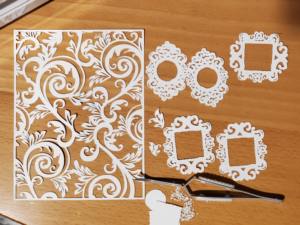

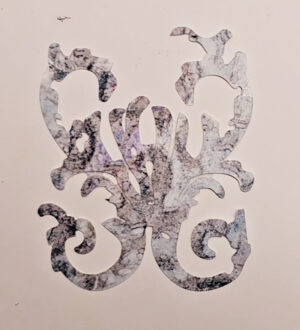


So helpful, thanks! I just bought some Yupo paper for stencil cutting on my Cameo. It happens to be the SAA brand (the only one my local art shop has), good to know that it should still be usable even if a bit thin.
Thanks for the comment! I think SAA also has a thicker one, so if that is the one you have it might be even better- it won’t tear as easily! Good luck! Have fun!